Just a few short years ago camera-phone photos weren’t worth the (free) pixels they used. I remember feeling sad if there was something I wanted to photograph and all I had to use was the camera on my phone. Now, more often than not, it’s the only camera I carry on outings – especially when I have all three kids by myself. Ideally, I would love to carry my DSLR with me everywhere I go but that’s not really possible. And that’s ok because the camera on the iPhone is pretty amazing and with the right handling you can make some darn good photos.
Which leads me to this post. I have been asked on a number of occasions for tips to make better iPhone photos. So I gathered my thoughts, collected some example photos and wrote this post for you all. All of these tips can be used with any camera but all the photos on this page were taken and processed with my iPhone using the two apps listed at the end.
Now you’ve got the background, let’s get on with the tips…
1: You Oughta Get High!
What’s the quickest way to add interest to your photos? Try a new vantage point. Sit on the floor. Stand on a table (be careful!) Lay on your back… anything other than standing. Standing is the view we see all the time. Boring! If you want to get ideas about interesting angles, check out children’s picture books. The illustrators use various viewpoints to magically capture the attention of little kids. No small feat!
2: Flashing is Illegal
The flash on the iPhone has no functional purpose. Well, I take that back… it’s a darn good flashlight when stumbling around a dark room. For that, it’s genius. But using it as a tool to light to your photos? No Way. At best you get an ugly, flat looking image with the closest subject washed out and the background way too dark and almost certainly everyone in the photo will have the white glowing eyes. While occasionally its use is necessary, generally it is far, far better to turn the flash off and deal with a little blur or graininess.

3: No Posers Allowed
OK. Occasionally a posed photo of everyone smiling at the camera is exactly what the situation calls for… but you only need about a half dozen of those a year. All your other photos should be action photos. Don’t call attention to yourself when you are taking pictures. If you see something fun, like the kids reading a book together, holding hands walking down the street or in a massive tickle fight… grab your iPhone and start shooting. Don’t stop everyone and ask them to look at you and smile; you’ll lose the spontaneity of the moment and the visual interest too. If they stop and smile automatically, take a picture and say, “Ok. Thanks. That’s it.” But keep your camera up and when they go back to their activity, start shooting again.

4: Framed!
Have you heard of the Rule of Thirds? It’s a simple way to make your photos visually interesting and it amounts to keeping the main subject out of the center of the photo. We all love symmetry and generally like to have our main subjects in the center of the photo. Try to mix it up a bit. Mentally divide your screen into 3 sections vertically and 3 sections horizontally, then put the important elements in either the left, right, top or bottom third.

5: Keep Calm and Carry On.
As you will virtually never get the best photo with your first shot make sure to take at least 4 or 5 photos each time you get your camera out. It doesn’t cost you dime (the beauty of digital) and you can “work the scene.” The first shot is often the most standard angle; use the next few frames to change your viewpoint, position and framing. Then in your edit, pick the best and discard the rest.
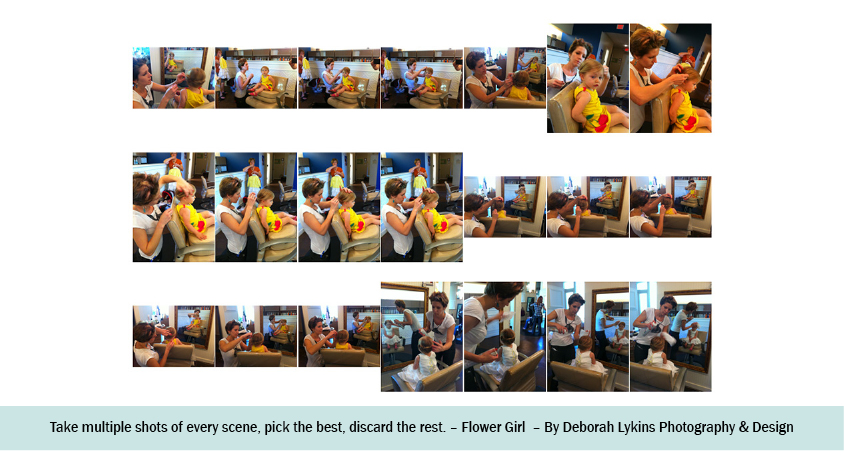
6: There’s an app for that…
There are a ton of iPhone apps for photography and while there is no replacing strong photo skills in acquiring good photos, these apps allow you to crop, can help you fix exposure and help add a bit of fun to your images. Here are two apps that I use on a regular basis:
Just remember, do not overdue it on the post processing effects. Nothing will date your photographs quicker than the filters and effects that are currently trendy – well, besides those neon, day-glow pants and mullet.
Now get out there and document your world!
•••••••••
Inspired or helped by these tips? Have any iPhone photo apps you love? Tell me all about it and share your pictures on my Facebook wall.


[…] This is a question I get asked a lot, and a couple years ago I wrote a full-length article about it. Basically, it says […]